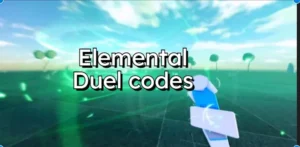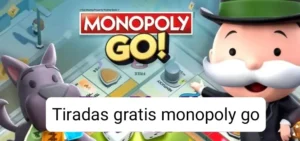Introduction to The Sims 4
The Sims 4, released by Electronic Arts in 2014, is the fourth major title in the beloved life simulation series. This game allows players to create and control characters, known as Sims, guiding them through various aspects of life, including building homes, developing careers, forming relationships, and achieving personal goals. With its extensive customization options and rich expansion packs, The Sims 4 offers a unique and immersive experience where creativity and storytelling take center stage. Whether you’re designing the perfect home, exploring new worlds, or guiding your Sims through their everyday lives, The Sims 4 provides endless possibilities and hours of engaging gameplay.
To explore the game to its full, you might want to try cheats for this game, in this article we provide you latest cheats for sims 4 game. First click the below link and download the cheat file to your computer.

Steps To Install Cheat
- Locate the downloaded file, extract the provided zip file by using extracting software like WINRAR, 7ZIP.
- After Extracting You will find cheat folder.
- Copy the cheats folder and paste it to Mods Folder of the Game . You can find it inside , Documents /Electronic Arts/The Sims 4/Mods
Features Of This Cheat
Needs Panel
- Left click on a needs bar to set its value to the position you clicked.
- Right click on a needs bar to set value (from -100 to 100).
- Right click on the vampire/spellcaster/werewolf XP progress bar to select a rank.
- Right click on the Power point/Talent point counter for vampires/spellcasters/werewolves to set it.
- Right click on a spellcaster curse or a werewolf temperament to remove it.
- Right click on the icon that opens the Needs Panel to fill all needs of the currently selected Sim.
Simology Panel
- Right click on the age progress bar to add/subtract the number of days that have passed at the current age stage or the total number of days the Sim has lived..
- Right click on the green Traits title bar to add one or more traits.
- Right click on the green Lifestyles title bar to add one or more lifestyles.
- Right click on a trait, lifestyle, university degree, or Servo behavior module to remove it.
- Right click on a character value meter to set value (from -100 to 100).
- Right click on the Fame or Reputation meter to select a rank.
- Right click on the Fame point counter to set it.
- Right click on a Batuu faction reputation bar to select a rank.
- Right click on the green NAP title bar to open the NAP voting panel of the current neighborhood (even if your Sim does not live in this neighborhood).
- Right click on the Influence point counter to set it.
- Right click on a milestone category title bar to add milestones from the selected category of the current age.
- Right click on an existing milestone to remove it, or change the Sim/object/location/career/death type/trait the milestone was unlocked with.
Relationships Panel
- Right click on a Sim to set friendship/romance values (from -100 to 100), or delete the relationship or romance bar.
- Right click on the icon that opens the relationships panel to add any new Sims.
Skills Panel
- Right click on a skill bar to select a level.
- Right click on the icon that opens the skill panel to add any new skills.
Career Panel
- Right click on a job icon or the green career title bar to promote, demote, change career branch, or select a level of the current branch.
- Right click on a promotion task, daily task, prep task, or work from home assignment to complete it.
- Right click on a work/school performance bar to set value (from -100 to 100).
- Right click on a work reputation bar to set value (from -100 to 100).
- Right click on a workplace rival to remove it.
- Right click on the degree icon or the green Course Schedule title bar to change your Sim’s university GPA.
- Right click on the suspension/probation text to remove your Sim from University suspension/probation.
- Right click on a university course icon to set grade (from 0 to 100).
Aspirations Panel
- Right click on an aspiration goal to fulfill it.
Social Groups Panel
- Right click on the Club perk point counter to set it.
- Right click on a University organization exp bar to select a rank.
- Right click on a University organization task to complete it.
Owned Businesses Panel
- Right click on the Retail Store/Restaurant/Vet Clinic perk point counter to set it.
- Right click on the Restaurant/Vet Clinic star rating to change it.
Money Counter / Moodlet Area
- Left click on the money counter to gain $1000.
- Right click on the money counter to set household funds (Simoleons, Galactic Credits, bits, and pieces).
- Right click on a moodlet to remove the moodlet.
- Right click on a want to complete it or re-roll it.
Game Speed Controls / In-Game Clock Area
- Right click on the in-game clock to set time (from 0 to 23; for example, entering “15” will set time to 3PM).
- Right click on the season icon to set the current season.
- Right click on the weather icon to set the current weather.
- Right click on the lunar phase icon to set the current lunar phase.
- Right click on the eco footprint icon to set the lot footprint or the neighborhood footprint (from -500 to 500).
Sim Profile
- Right click on the green Relationships title bar add one or more relationship bits.
- Right click on a relationship bit icon to remove it.
- Right click on the green Sentiments title bar add one or more sentiments.
- Right click on a sentiment to remove it or set its value (from 0 to 100).
- Right click on a skill bar to select a level.
Event / Holiday /Scenario UI
- Right click on an event goal (for parties, dates, and active careers) to complete it.
- Right click on a holiday tradition to complete it.
- Right click on a scenario goal to complete it.
Buy / Sell Panel
- Right click on the left or right arrow to increase or decrease the quantity by 10.
Rewards Store
- Right Click on a reward to unlock it.
Perk Purchase Panel (for Retail Stores / Restaurants / Vet Clinics)
- Right click on a perk to unlock or lock it.
Perk Purchase Panel (for Clubs)
- Right click on a perk to unlock or lock it.
Perk Purchase Panel (for Vampires / Spellcasters / Werewolves)
- Right click on a perk to unlock or lock it.
- Right click on a werewolf dormant ability to unlock or lock it.
Perk Purchase Panel (for Celebrities)
- Right click on a perk to unlock or lock it.
- Right click on a quirk to add or remove it.
Milestones Panel
- Right click on a milestone category title bar to add milestones from the selected category and age.
- Right click on an existing milestone to remove it, or change the Sim/object/location/career/death type/trait the milestone was unlocked with.
Spellbook
- Right click on a spell or a potion to unlock it.
Household Collections
- Right click on an item to spawn it to your Sim’s inventory.
NAP Voting Panel
- Right click on an enacted policy to instantly repeal it.
Achievements
- Right click on an achievement to unlock it.
CAS
- Right click on the check button (that’s used to confirm changes and exit CAS) to randomize names, traits, and aspirations (to quickly create a Sim for testing purposes).